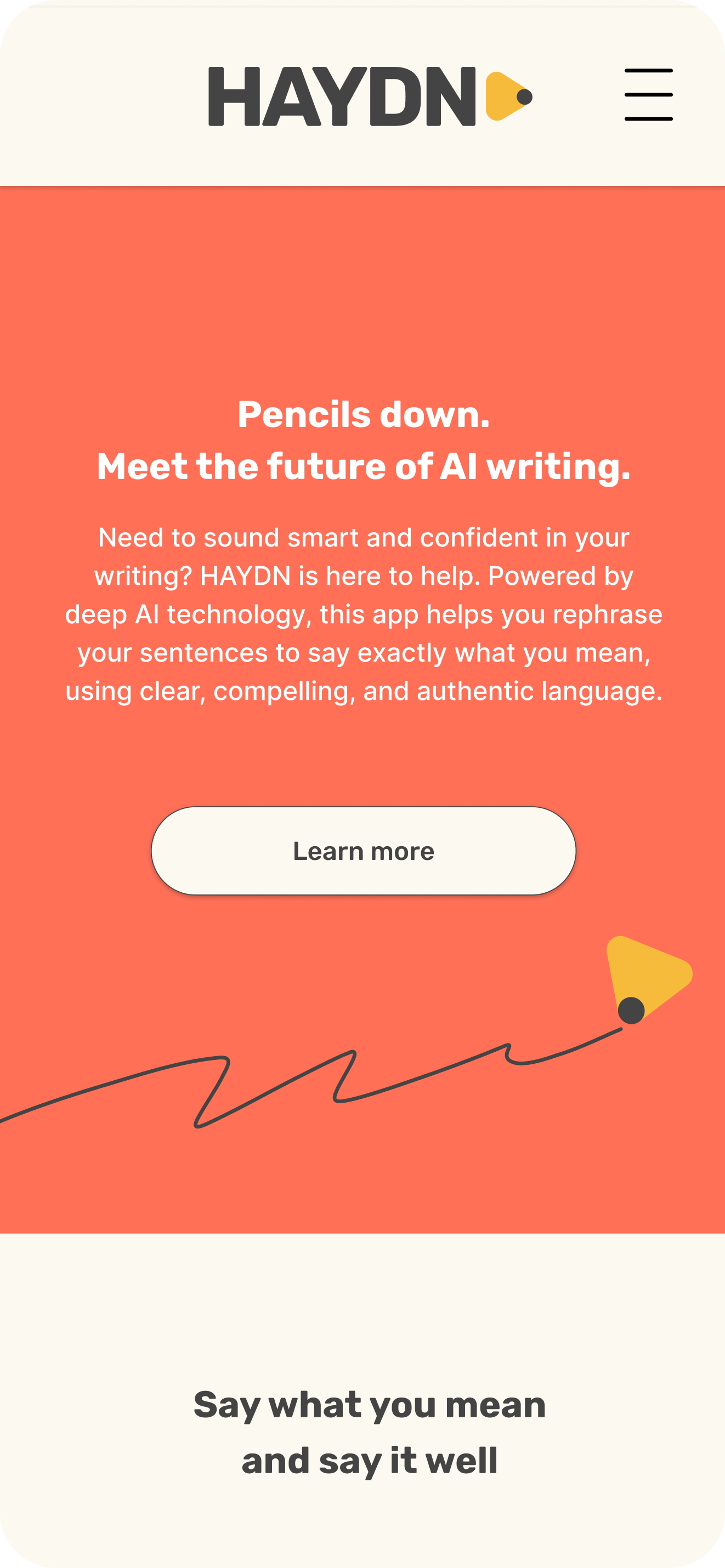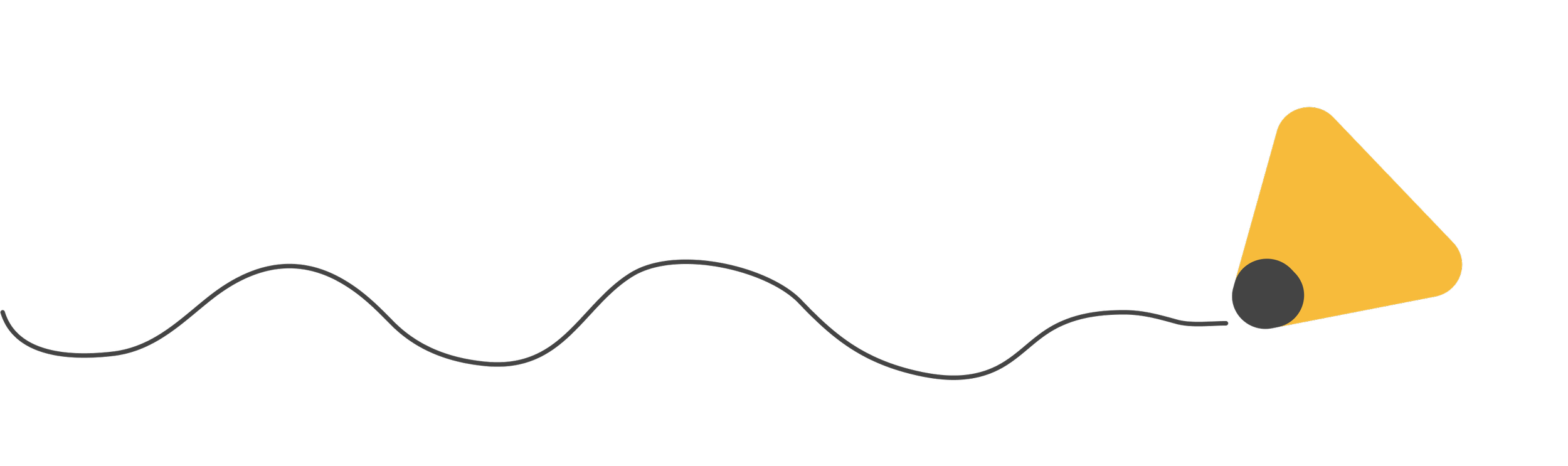Doesn’t Something Like This Exist?
The short answer: yes and no.
Upon embarking on this project, I already knew there were a few apps like Art Finder, primarily SeeSaw and Art Rabbit. After researching these competitors, it became obvious of a few flaws which I think Art Finder could address:
1. Visibility: Both of these main competitors had bad SEO and only be really looking for them could I find them to download.
2. SeeSaw’s UI is underwhelming enough to create a lack of cohesion between pages. Art-related information is there, but its purpose unclear.
3. SeeSaw lacks the ability to display events in a calendar. It also does not provide preview images, so users have to research the art on their own.
4. Art Rabbit is virtually unknown. While visually pleasing, and provides more than SeeSaw in terms of cohesion, its reach is insignificant.
5. SeeSaw requires galleries pay for exposure, therefore limiting their resources and audience.